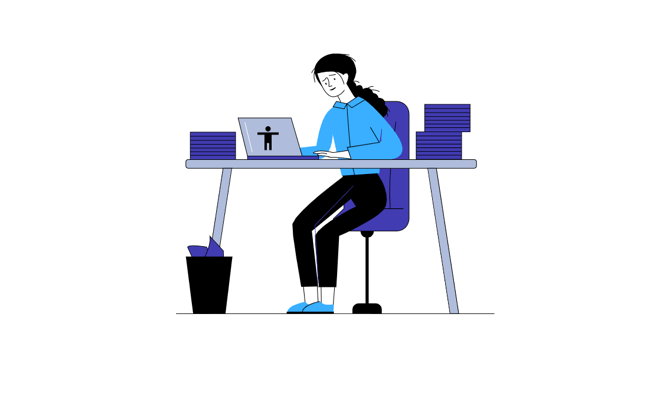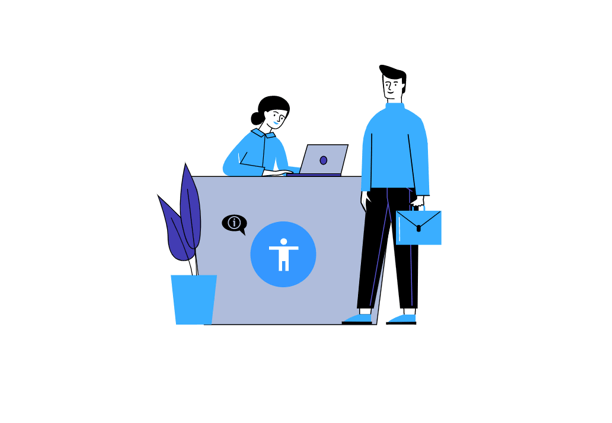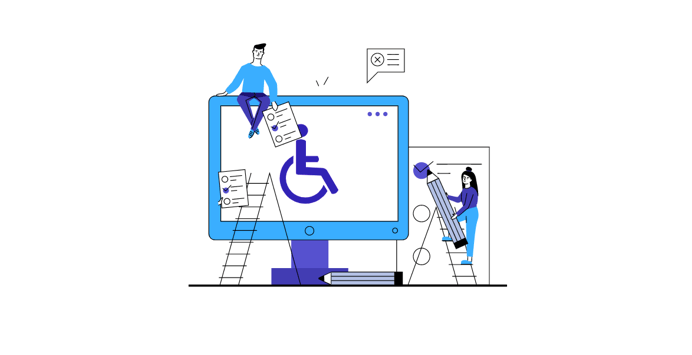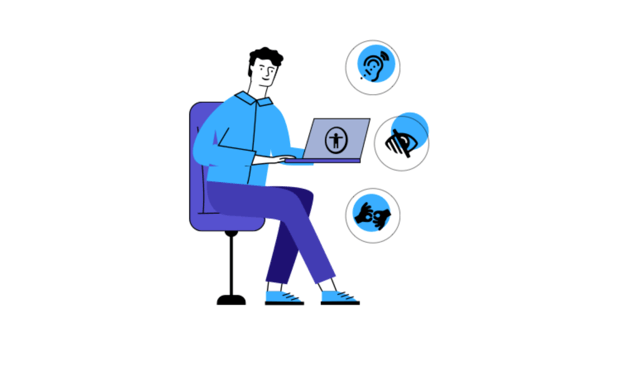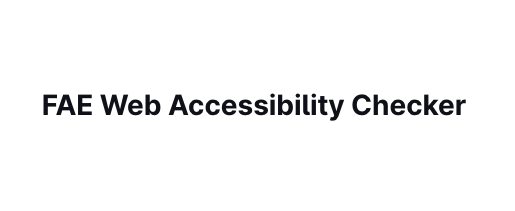Want to save time? Take a look at the Top 5 Paid Web Accessibility Checkers and get an accessibility report in just a few minutes.
Looking to save time and get value for money when improving your web accessibility? Check out these best five paid checkers on the web. We got a brief and concise rundown of the five best-paid accessibility checkers for web designers. What sets them apart, and how do they guarantee that you will get your money’s worth? Let’s shortly go over the advantages of these five tools and then move on to a more in-depth look into their features.
Pros of the Best Paid Web Accessibility Checkers
Evinced Accessibility Checker
- Revolutionary AI feature for more straightforward problem-solving
- Value for money
Axe Accessibility Checker
- Efficient and practical accessibility toolkit
- Value for money
Monsido Accessibility Checker
- Thorough content optimization
- Affordable paid checker
CKEditor 5 Accessibility Checker
- Both customizable and automated approaches are offered
- Lets you create accessible content from the get-go
WebAIM Accessibility Checker
- Effortless in use
- Web status reports are analytical and comprehensive
The 5 Top Paid Checkers 2021
Web Accessibility is part of the digital worldwide movement to full inclusion with optimal usability of online and digital products. Websites and applications need to be accessible to everyone with or without a disability. Therefore there are a variety of web solutions that can help you with this. But before you use one of the solutions, you probably want to know what the status of your website is today. It is important to find all the visible and hidden barriers on your website so you will not risk a lawsuit claim. We have done a thorough research and listed the top checker solution out there. Find out what these paid checkers provide and why developers love them.

1. Evinced Accessibility Checker
Web Accessibility Checker Evinced is a premium AI-based accessibility checker, blending efficiency and low-cost service.
The software solutions of Evinced automatically locate and pinpoint problematic accessibility spots. You also get suggestions on resolving these issues. Therefore, let’s dive right into some of its standout elements:
- Revolutionary AI: This feature is automated and lets you get that value for money since it catches bugs that would otherwise cost you more down the road
- Site Scanner: The scanner can go through thousands of web pages and deliver reports on their accessibility.
- Dev Debugger: This feature can pinpoint accessibility problems as individual components. It also suggests solutions, so your technicians can solve issues more efficiently.
Evinced: the Web Accessibility Checker for Developers.
Rating: 9.2

2. axe Accessibility Checker
Axe Accessibility is not just a tool for ready-made websites or HTML testing – it’s with you along the development course, as well. Nevertheless, this paid digital accessibility checker has the tools QA testers and developers need to make a website fully accessible. Besides, its developer Deque Systems has a knack for innovation and provides you with an open-source approach to implementing digital accessibility. The axe Accessibility suite has four features:
- iOS Accessibility, Android Accessibility: Running compliance checks for mobile apps is a must if you have a mobile-compatible app.
- axe Auditor: A customizable feature loved by QA testers – it combines manual and automated testing.
- axe DevTools: Perfect for locating, preventing, and correcting accessibility errors that pop up during the development phase. Best of all – it’s free and has a subfeature named axe Intelligent Guided Testing which makes axe’s accessibility testing even more in-depth and straightforward.
- axe Monitor: Dynamically scan, monitor, and report on your entire site’s accessibility status.
Get started for free to check this checker out now.
Rating: 8.9

3. CKEditor 5 Accessibility Maker
The CKEditor 5 streamlines the web accessibility process and is suitable for those who prefer customization and those who pick the automated markdown method.
CKEditor 5 has quite a few improvements when compared to its CKEditor 4 predecessor. Besides that, a considerable change comes in the form that CKEditor 5 is not an accessibility checker per se. Instead, it aims to let you create content that is accessible so that there’s no need for adjustments and checks. Some of CKEditor 5’s features are:
- The Markdown feature
- Automatic suggestions for groups, names, subjects, and others.
- Autosave
- Auto-linking
- Leveraging pre-configured markers
- And more.
Interesting, no? Therefore, find out what the upgrade from CKEditor 4 to CKEditor 5 means for you.
Rating: 8.8

4. Monsido Accessibility Checker
Monsido offers an in-depth look into your website and delivers thorough reports that pay attention to rule compliance.
For a website accessibility checker that’s so detailed, Monsido is very simple to use and affordable. Their interface and approach are so good that they will shift your mindset and subsequently influence your future website designs and developments. Its most standout features are:
- Content Optimization – Monsido checks for errors, proper structure, and optimization.
- Website Management– An automated method that scans your website and content from time to time.
Improve your website experience with Monsido Accessibility Checker.
Rating: 8.3

5. WebAIM Accessibility Checker
Last but not least of the list Top 5 Paid Checkers, is Monsido offers an in-depth look into your website and delivers thorough reports that pay attention to rule compliance.
For a website accessibility checker that’s so detailed, Monsido is very simple to use and affordable. Their interface and approach are so good that they will shift your mindset and subsequently influence your future website designs and developments. Its most standout features are:
- Wave Runner – The analysis comes with a thorough report sheet detailing all of your website’s accessibility issues as well as extensive improvement instructions.
- API Wave – However, this application allows you to evaluate your web pages remotely and automatically.
- Wave Stand-Alone API – You may use this tool to perform scheduled studies on your website on a regular basis, including intranets, protected web pages, and non-public websites.
Improve your website experience with WebAIM Accessibility Checker.
Rating: 7.7