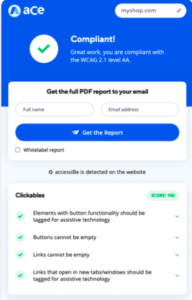aCe Accessibility Checker Review

Over 220 people choose this site today
Overview

aCe Accessibility Checker is a quick, simple, and lightweight tool, which relies on complete automation to scan for website accessibility according to international legislation including the WCAG 2.0, ADA, Section 508, EAA/EN301549, and ACA/AODA. Due to its detailed and comprehensive audit report, aCe is among the most interesting website accessibility checkers on the market. It is a free website accessibility checker. Let’s explore aCe Accessibility checker further.
aCe Accessibility Checker Review
The website audit process on aCe Accessibility Checker is ridiculously simple and straightforward. There are no strings attached, no long process, and no special requirements. Anyone can complete their website accessibility evaluation in three quick steps. To get started, the first action you need to take is to graciously type the domain (website URL) you want to audit in an empty search box which is right before you stare. After that, you click on the ‘get result’ button and wait for a few seconds for the scan to generate your compliance result.
In contrast with other websites where you have to provide a couple of details (name, website URL, company email, and phone number), aCe’s free online accessibility checker requires no formality. Again, it takes as few as your domain to begin and end the process. The only time you provide your name and email address is after the scan so that the report could be delivered to your mailbox as a pdf. Even so, it is still possible to assess the report without following that process, as it pops up right on the screen. The gist here is the process is not cumbersome in the least.
aCe audit report
aCe Accessibility Checker, by accessiBe, runs its automated web accessibility scan on three broad categories: screen reader adjustment (for individuals with blind vision), keyboard navigation adjustments (for people with motor impairment), User Interface (UI), design, and readability adjustment (for persons with visual impairment). For these three categories, every scan’s target is to reveal the compliance level of eleven website elements. These elements form the core of website accessibility. They are Clickables (links), Titles, Orientation, Menus, Graphics, Forms, Document Readability, Carousels, Tables, and other General elements.
aCe upholds the KISS (keep it short and straightforward philosophy) in its reporting. The description of violations provides just about the right information to take the next step. In its report, the impact of each element on the compliance level is often mentioned. The report also mentions non-compliance requirements that might be of positive effect to the site. Features that are not relevant (i.e. do not fall under the conditions that the scan checks) are tagged ‘neutral’. It is easy to say, drawing on the depth of the scan and the number of elements that are checked, that aCe’s scan would have been comprehensive if only it went beyond the homepage.
Automation
As an accessibility solution, the whole of accessiBe’s features and components are automated. Unlike other web accessibility solutions where there is space for some manual input, accessiBe is fully automated from audit to remediation to ongoing compliance. It is, thus, understandable that aCe takes a fully automated approach toward accessibility scanning.
aCe’s accessibility scanner lives up to its name, as it delivers a quick and compelling report. When we ran a series of tests with the software to determine its speed, aCe Accessibility Checker concluded the first audit under 30 seconds and another under 60 seconds. Perhaps this fast speed is subject to website size and content. At different tests, we noticed a variation in the time it took to complete the scan. Interestingly, our review shows, aCe Accessibility Checker supports multiple scanning any time any day.
More than variation in the size of s website, the major reason for aCe’s high speed could be that it scans just the homepage, and nothing more. The online software does not have provision for a full website audit, not even as a premium service. The danger of this is that it is self-defeating to rely on a partial scan to determine the actual state of accessibility. While it is a great way to start, there is still a long journey ahead; a compliant homepage does not automatically translate into a complaint website, just as one cannot project the accessibility status of the homepage on the rest of the site. In fact, it is the wrong thing to do because information on the homepage is relatively static, and should not be the ultimate yardstick to determine other dynamic pages.
Compliance
aCe website accessibility scanner incorporates prominent regulations including the ADA, Section 508, EAA/EN301549, and ACA/AODA. That said, its focus is majorly on WCAG 2.1 AA Level Success criteria. You can find this boldly stated on the website as well as the audit report.
When we measure against the Web Content Accessibility Guidelines 2.1, aCe categories websites into three depending on their compliance status: compliant, non-compliant, and semi-compliant. This categorization follows the overall accessibility score after the scan is completed. The report also tells whether you have an accessibility system installed on your website or not and whether or not the accessibility system is functioning. That sounds impressive!
Meanwhile, it would be self-defeating to assume that Ace Accessibility Checker’s sophisticated audit would tilt your website towards improved accessibility and compliance. No, far from that. Conducting an accessibility evaluation is not the same as going through the process of compliance. Now, you may want to ask whether it is possible to request a fix for whatever violation is present on your website. Yes, it is. Bear in mind, however, that you cannot retrofit your site on aCe. aCe is exclusively a scanning component, and nothing more. By visiting the providers of ace, accessiBe, you can request remediation.
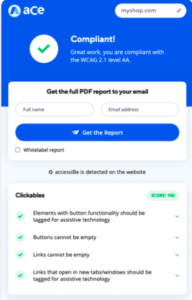
Platforms Integrations
aCe Accessibility Checker free website audit works perfectly on all devices, at least as much as we were able to test. It functions seamlessly on desktop, Android, and iOS devices.
Customer Service
Always, accessiBe is reputed for its warm and highly responsive customer support. Compared to other brands we have interacted with, accessiBe’s response rate is appreciably quick. aCe features a 24/7 live chat service on the same page where you carry out the audit. Perhaps to decongest the accessibility checker platform, there only forms of support available on aCe are live chat and FAQs. On its parent website (accessiBe), there is an option of a contact form in addition to a live chat and also an email.
Pricing
AccessiBe has decided to make its website accessibility checker free: aCe. The online software also allows for multiple scanning. In other words, you can scan the same URL at different times and as many times as you wish. On the contrary to many other popular audit solutions, which reserve specific premium features for a paid subscription, aCe Accessibility Checker is free and does not carry any fee for any of its services.
Pros
- Free accessibility scanning
- Responsive customer support
- Accessibility scanning is quick and simple
- Contact options include live chat, contact form, and email
Cons
- Accessibility scans are limited to the homepage
- An in-comprehensive scan cannot reliably convey accessibility status
- Users may have to rely on additional scanning resource to get full information on accessibility status
- No phone call option available
No doubt aCe Accessibility Checker is a nice tool for website accessibility audits. For one, the platform provides a free scan for all. This way, the brand creates awareness of a site’s compliance status, which is a good beginning. However, a good start is not enough to save your business from potential lawsuits.
Furthermore, aCe Accessibility Checker has one of the most elaborate and colorful audit reports, which makes it easy to not only pronounce a verdict about compliance but equally gives a sufficient explanation of what is wrong and where it is. Every accessed requirement includes a snapshot of code elements. Despite these positive features, aCe Accessibility Checker has quite a several limitations. First of all, the accessibility audit software does not conduct a comprehensive scan of your website. The free scan does not even encompass the default website pages: homepage, about, and contact us. Instead, aCe Accessibility Checker scans only the homepage while leaving other pages unattended. This approach is not so good enough to boast website accessibility. For this reason, aCe Accessibility Checker accessibility audit report could not be said to be reliable since a complaint homepage does not equal the whole of the website. It is a considerable risk to rely on such a test except to trust it as a preliminary step.
It would have been better if aCe had provision for an all-inclusive website audit even if that would attract a premium fee. However, this is even not available. There is no way to get a detailed report of your website —or even a substantial part of it if not all —by relying on aCe Accessibility Checker. You may need to look for other accessibility checkers before you could do that. This lack of autonomy is the biggest downside of this beautiful website accessibility audit. If not, it would have been one of the best, if not the best, accessibility evaluation platforms on the market. Also, aCe Accessibility Checker does not have a provision for PDF scanning as well as mobile accessibility. That said, aCe Accessibility Checker is still popular with many businesses and is relied upon by thousands of brands for their accessibility audit.
Compare this solution
Compare this solution