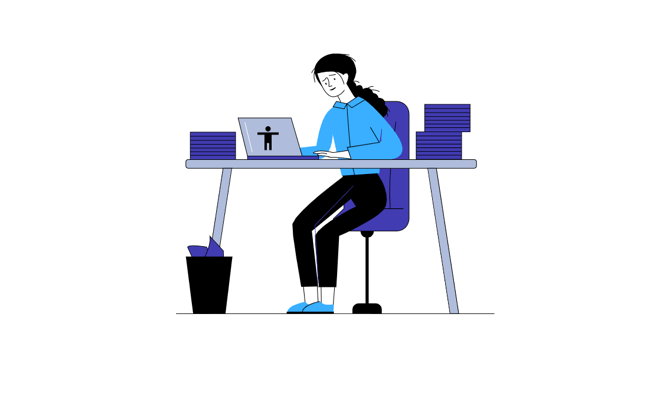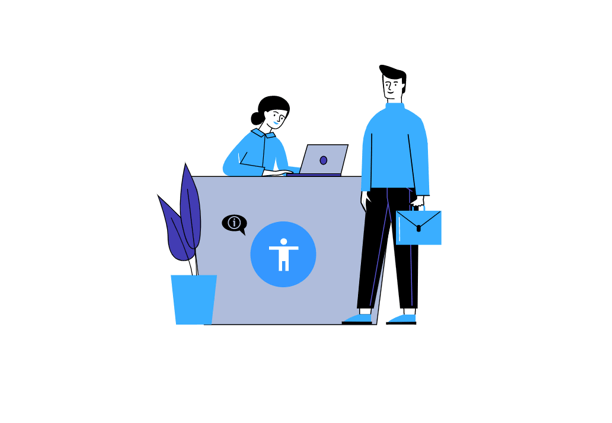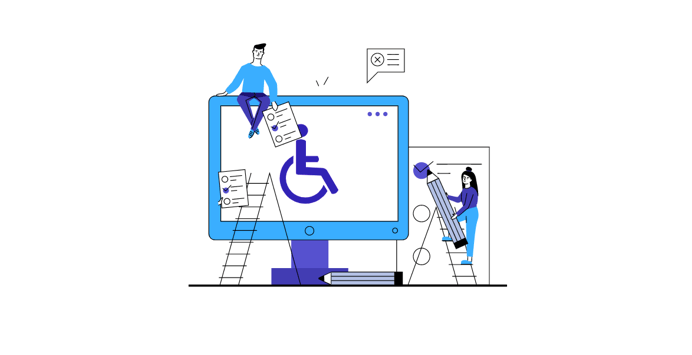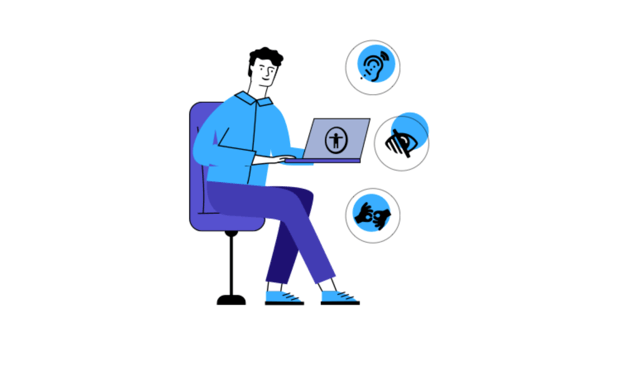These days, website owners have access to various web accessibility feature types. The WCAG guidelines are now implemented in legal regulations worldwide, so the demand for accessibility features grows.
To stay in touch with the latest updates in regulations, website owners should continuously improve the accessibility features today. To ensure that all the terms set by W3C are met, it’s crucial to apply web accessibility updates.
On the other hand, it’s also significant that the site owners are familiar with the most compelling features. The other side of the issue is that website owners could face web accessibility lawsuits. To avoid all the mentioned issues, there are several focus points the owners should pay attention to.
Luckily, several web accessibility features could help users with audio, cognitive, visual, neurological, and physical disabilities.
Most important focus points of web accessibility features
Before getting to the top 5 most essential features, website owners should get familiar with accessibility aspects. Website visitors should all be considered equals because of the site’s web accessibility.
To ensure such a scenario, web accessibility features come with several essential focus points. Users with visual disabilities require screen readers and other audio output tools. Likewise, visitors with low vision need a set of magnifying tools to read the content.
On the other hand, those that are unable to hear need video captions and similar toolsets. Cognitive disabilities also require unique solutions. People with learning difficulties should make use of simplifying tools like important word designation and highlighting.
Along with these focus points, numerous other factors affect the web accessibility of a site. From images with Alt caption, color and contrast sensitivity, keyboard navigation, the list goes on.
So, in the hope of making all these aspects more accessible for the users, let’s head to the top 5 feature solutions.
The top 5 web accessibility features for sites
Now that the website owners are familiar with all the mentioned accessibility aspects, it’s important to highlight possible solutions.
In that light, here are the top 5 web accessibility features for sites:
- Smart user navigation
- Contrast and color adjustment
- Links and images highlight and caption
- Magnifying of the cursor and content
- Content presentation alternatives
Each of these features greatly benefits the usability and site content navigation for disabled users. To clear out the aspects of these features for website owners, we’ll discuss the features in further detail.
1. How to ensure smart user navigation?
Making sure that the website is equally navigable for all users is crucial for site owners. Therefore, this feature could drastically improve the web accessibility score of the site.
Perhaps the most important step towards achieving smart user navigation is to include full keyboard functionality. All the content on the site should be easily accessible by keyboard without specific timing for individual tips.
On the other hand, to achieve smart user navigation, the page’s focus points should be in a logical and meaningful order. All the links, headings, and labels relevant to the page should be pointed out for easier navigation. However, the link URL shouldn’t be represented traditionally.
If the URL address is expressed in the form of text, the screen reader could recognize it as ordinary text content. The links should be rather implemented in a natural way throughout the text where they fit.
Still, the number of links should remain at the lowest possible level to avoid confusion.
Also, the clicking targets on the page should be magnified for greater convenience. The structure and styling of the page need to be straightforward and straightforward to avoid any navigation difficulties.
Smart user navigation is the best first step towards the accomplishment of a web-accessible website.
2. Contrast and color adjustment feature
Site visitors with visual disabilities can significantly benefit from the contrast and color adjustment feature. The WCAG guidelines are focused on preserving the easy-for-eye contrast of text color and the background.
This way, people with lower contrast sensitivity can navigate through the site without issues. The colors of text, images, links, icons, and logos on the page should be easily distinguishable.
As a side effect, this feature could also benefit the users that have no visual disadvantages. Mainly, the text becomes more visible on the sun and other types of lighting.
The contrast ratio for large text should be set for a minimum of 3:1, while the text and images require a 4.5:1 contrast ratio.
Moreover, the contrast adjustment isn’t the only issue when it comes to visually disabled users. Website owners should also make the brightness of colors adjustable.
Buttons with adjustable contrast clarity significantly aid the accomplishment of a web-accessible site.
3. Highlight the links and images and create captions
For easier navigation throughout the page for the disabled, site owners should point out the links and images. However, by doing so, additional attention should be put to make the content easily distinguishable.
Also, links and images on the page should be underlined in different colors to express the difference. On the other hand, for the visitors with visual difficulties, the Alt text should be included for every image.
Alternative text is a unique feature that allows users with visual difficulties to understand images. This text makes use of the screen readers to read out loud the image content and description.
With the help of screen readers, visually-disabled visitors can still have a way to understand the pictures.
Captions should also be created in a fitting font size to point out the significant page parameters.
4. Content and cursor magnification
Having the option to magnify the cursor and the overall webpage content is a great help for the disabled. The site users can easily access on-page buttons with the enlarged cursor.
The text and another type of content should have the magnification option for the crucial page focus points.
However, the content on the page shouldn’t be designed in a way that could cause seizures. Therefore, all the magnification tools require a fitting content frame to ensure the magnified text stays within it.
Users should have the option to enlarge the text and the content up to double the original size. Moreover, it should be made possible for the disabled users to magnify page elements by clicking rather than selecting the option on the page layout.
Either way, the complete page magnification up to 200% is allowed to make the content better suited for the disabled. There are several types of screen magnification tools used to enhance web accessibility. Still, website owners should pay additional attention to WCAG guidelines when implementing these solutions.
If the text becomes eligible for magnification when users hover over it via mouse or keyboard, it can lead to confusion.
Instead, simpler magnification tools and icons can significantly help the visually disabled in site navigation.
5. Content presentation alternatives
Keeping in mind the numerous disability types, website owners should make the content presentable in several ways. Screen readers and similar tools are one way to present the written content to blind or visually-challenged visitors.
The ARIA landmarks are one of the ways to ensure the alternative content presentation. These landmarks are used to create tags that screen readers will recognize even if the content has been changed.
Keeping in mind that some tools like screen readers only read the page’s initial layout, ARIA landmarks are valuable. The web accessibility on the site can also be improved with headers and the right structural layout.
If the site has audio elements, it’s good to implement the tools that convert the audio to written text. Video and audio elements should always come with captions and transcripts.
Document formats should also be expressed to be easily recognized with the screen reader and similar tools.
Conclusion
Hopefully, the list of top 5 web accessibility features for site owners has provided insight into the accomplishment of accessible sites. Although these features could drastically improve the accessibility score of the site, many other aspects also influence web accessibility.
Therefore, site owners should get familiar with the WCAG 2.0 guidelines first. This way, each site owner will know the exact actions to make the site accessible.
Every site owner can improve the accessibility score on the site by implementing these five features. However, to truly understand the influence of these five features, run a scan via our checkers – aCe, A11y, or SiteImprove.