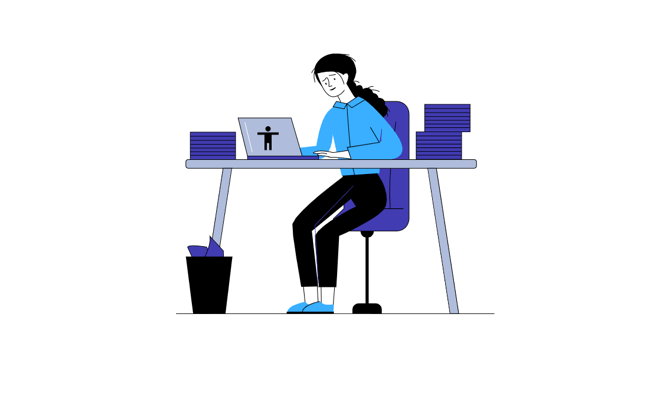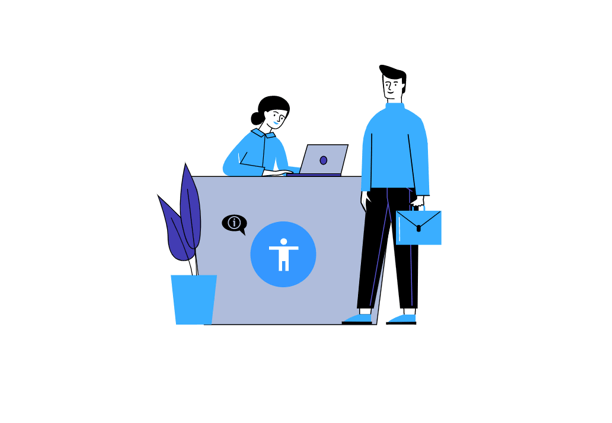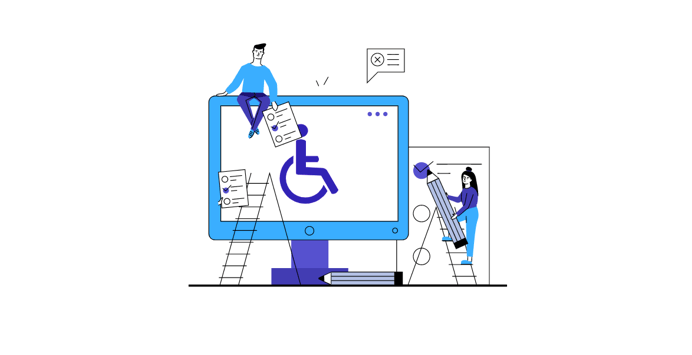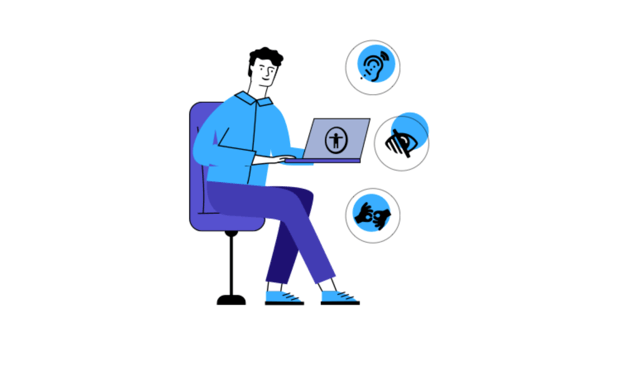Over the years, the WCAG guidelines gained on numbers, and website owners still struggle to comply with all of them. The guidelines can vary depending on the version of the standards applied or the level of conformance. However, it still gets somewhat confusing and tough to meet all the necessary standards without proper methods. Web accessibility measures proposed by the W3C are often part of misconceptions by website owners. It takes both time and effort to adjust the website’s inaccessible manner and provide equal services for all visitors. Therefore, website owners should get familiar with methods that raise the chances of WCAG compliance. Let’s dive deeper into the Website WCAG requirements you need to follow.
Make sure to understand the WCAG conformance levels
One specific aspect that often confuses website owners is the WCAG guidelines level. The W3C set these levels to classify the specific web accessibility conformance.
The lowest level is level A, and it includes the fundamental regulations that all website owners should respect. However, commercial and frequently visited websites require a higher conformance level than level A. Because these websites require a higher conformance level, the level AA was introduced to ensure that the mentioned sites conform to international standards. Either way, the level AA is enough in most cases when it comes to website owners of the intermediate type. This level includes the color contrast ratio and some other distinguishable factors of the site. Of course, to meet this desired level AA of WCAG conformance, one must fulfill the terms of level A. Level AAA is the toughest one to reach, but unless you’re a website owner of a specialized type, it isn’t necessary.
So, we finally conclude that most websites fit in the group that requires level AA conformance. Still, it takes some time and effort to comply with level A of the WCAG 2.0 guidelines.
Adjust your site to comply with WCAG level A first
Complying with the WCAG level A guidelines may sound easy at first because it’s a starting level. However, website owners shouldn’t be deceived by the lowest level of guidelines because of their significance. Namely, most sites are best conformed with the WCAG on level AA, so sites have to comply with level A first to reach that level.
One of the most important things to do to conform to the level A standard is to make the site fully operable by the keyboard. The site’s structure is also important for this level, as the content should be organized in a meaningful order. That also means that all text content should include short and concise sentences, up to 3 for each paragraph.
Website owners should also clearly designate the web page numbers and other labels on the page. Besides these aspects, there are several others that website owners should pay close attention to:
- Make sure the links on the page are presented in a meaningful manner
- Include the proper anchor text for each link on the page
- Enable the use of text alternatives on the site
- Ensure the site is compatible with screen readers
- Captions, transcripts, and other audio and visual alternatives are obligatory
How to comply with the WCAG level AA?
Succeeding in making the website compatible with level A of the WCAG guidelines is just the first step. To achieve complete conformance with the WCAG requirements for websites, website owners should move on to level AA.
Nevertheless, it gets tougher to comply with this level’s guidelines, as they represent more detailed standards. Mainly, level AA deals with the color aspects and distinguishable website aspects. Namely, the background and foreground colors should be easily distinguishable, especially when it comes to text.
Text images should be removed from the site unless they represent the brand’s logo name. One of the specific additions characteristic for level AA is the color contrast ratio requirement. The ratio should be set at least 4.5:1. Some of the remaining steps to take to make your site fully compliant with WCAG are as following:
- Include the cursor and screen magnification tool
- Enable the magnification rate up to 200%
- Avoid using any form of text images
- Make sure that the site includes
- Check if the error fields show up on logical occasions
- All the buttons and navigational items of the site should be designated
- Test the site for helpful instructions checkboxes
If possible, make your site conform to WCAG guidelines level AAA
Perhaps it’s not entirely possible for some websites to fully conform to level AAA, and it’s perfectly logical. However, website owners should look to include as many level AAA factors as possible. By doing so, site owners can enhance the accessibility score and overall compliance with WCAG guidelines. Here’s a list of some steps that website owners can take to achieve higher WCAG compliance:
- Test if the site is readable by a person with a maximum of 9 years of education
- Avoid using any complex wording on the webpage
- Make sure that the site enables the use of audio descriptive tools
- Check if the site includes text alternative for videos
- Try to make the site easily navigable
- Ensure that all user data is saved when leaving the site
- Explain all words that appear difficult to read
By sticking with all these steps to ensure the maximum WCAG conformance, website owners can greatly improve web accessibility. In most cases, compliance with WCAG guidelines will be ensured by respecting the level A and AA standards. Still, there are additional steps for website owners to take when making their site conform to WCAG.
Additional steps to take on your website to ensure the WCAG conformance requirements
Website owners who tend to maximize WCAG conformance can take additional measures besides the mentioned steps. Besides following the strict guidelines of WCAG levels, site owners can use other ways of conformance. Of course, every one of the guidelines listed on A and AA conformance levels should be met first. Afterward, website owners can use the following methods:
- Make use of the tabindex HTML feature – By using this option, website visitors can easily navigate the site by using specified tabs. It gets easier for the disabled to scroll through the site this way because of the keyboard operability. This option can also be used to skip some tabs and instantly reach the site’s main menu.
- Include Alt Text and ARIA labels – This way, people using the screen readers to understand the site content can easily get a hold of the site’s images. The alternative text visually replaces the image and enables the screen reader to convert it to speech. On the other hand, the ARIA labels can greatly improve the navigation through the site. Applying these two simple factors can greatly influence the level of WCAG conformance.
- Eliminate all flashing lights from the site – The WCAG guidelines propose eliminating all content that includes flashing lights. Moreover, no more than 3 flashes are allowed to avoid confusion or seizures for visitors with disabilities.
Changes that come with WCAG 2.1 Website Compliance Requirements
With all the mentioned steps to take while ensuring the WCAG conformance, site owners should easily achieve full compliance. However, it’s only a matter of time when the WCAG 2.0 will need the addition of the latest WCAG 2.1.
The WCAG 2.1 guidelines are mostly concerning mobile platforms and tablets. It also comes to the accessibility requirements for web pages reachable by these platforms. Still, as the technology keeps evolving, it couldn’t hurt to comply with the latest regulation as well, if possible.
The WCAG 2.1 includes the option regarding changeable orientation. Namely, people with disabilities should still switch from landscape and portrait mode even without screen rotation.
On the other hand, a guideline regarding the site layout’s sharpness while zooming is also there. Website owners should pay close attention that the color contrast and visual quality of the site don’t change with the zoom.
The accessible Name method is also one of the new regulations set by the WCAG 2.1. Furthermore, this aspect can contribute a great deal to those that rely on screen readers to scroll the site.
Namely, with the accessible name labels, users can get the complete picture of the site organization. All labels include a text alternative so that screen readers can recognize the text and read it out as a label.
Test the WCAG conformance with accessibility checker tools
After the site’s manual setup to meet the WCAG guidelines, website owners can test the accessibility via checker tools. These tools act as automated solutions that work based on integrated WCAG guidelines. The tools run a scan of the site and display the results in a checkbox. The items that weren’t met will also be displayed with a warning message to make the website owner pay close attention. This method is great to check the site for WCAG conformance after sticking with all the steps listed above. On the other hand, those who can’t figure out the missing guidelines can determine what conformance they’ve missed. A perfect instance of such a quality checker tool for meeting WCAG guidelines is the EqualWeb checker.
Conclusion of Website WCAG requirements
Hopefully, this guide will help the website owners accomplish complete conformance with WCAG guidelines. All the conformance methods and steps to take are mentioned, therefore providing maximum information for site owners.
Still, it’s easy to fail the WCAG compliance by missing just one level A and level AA guidelines. In that light, website owners should pay close attention when conducting the manual compliance audit. Ultimately, if you can’t find a problem, there’re always automated solutions and checkers to help you out! Want to learn more about web accessibility? Take a look at our new article Web Accessibility the Basics 101.